|
Name
|
Xiaobai Smart Camera Popular Version
|
|
Model
|
Xiaobai Popular Version
|
|
Net Weight
|
65g
|
|
Input Power
|
5V / 2A support external rechargeable treasure
|
|
Lens Angle
|
110°
|
|
Resolution
|
1080p
|
|
Operating temperature
|
-10℃ ~ 50℃
|
|
Connection Type
|
Wi-Fi IEEE 802.11 b/g/n 2.4GHz
|
|
Memory function
|
Micro SD (Maximal Support 64GB )
|
|
|
Support xiaomi router storage
|
|
|
Cloud space backup
|
|
Back-up facility
|
mobile phone
|
|
Lens
|
LDC
|
*Xiaobai Smart Camera Popular Version
*In Stock Xiaomi Smart Home Devices
*1080P HD, professional chip
*Infrared Night vision, HD care
*Multiangle monitoring
*Two-way intercom
*Flexible and lightweight
*Audio and video communication
*mobile phone
*Wireless camera
*Remote control
*Save historical moments, save valuable videos
*Audio chat
*Memenry: Maximum support 64GB expansion
Support xiaomi router storage
Cloud space backup
NOTE:
1·The original packaging:US plug= One Xiaomi xiaobai Camera US plug
(without TF card)
2·video cameras, Instructions, is the Chinese version, Do not understand,
please contact me,Or please see the details below, the steps
3·this camera is connected to the power use, can only be connected to use WIFI
4·Camera, in a relatively dark situation, will automatically switch to night
mode
5.Note: This camera lens has a wide angle of 110 degrees (this is correct)
6·When adding cameras, please select Chinese server in mijia settings
if you have any problems installing the camera, please contact me in time
Please click on the to view the video connection method
1 · Yellow light indicates the camera is already connected to the power supply
2 · Flashing yellow light means camera is waiting for connection
3 · Flashing blue light means the camera is connecting
4 blue light means the camera has been connected successfully
5·If the camera has a connection timeout and the blue light of the camera is flashing, please wait 35 seconds without clicking on the phone. When the camera light shows blue directly, the camera has been connected successfully, please click on the phone to try again














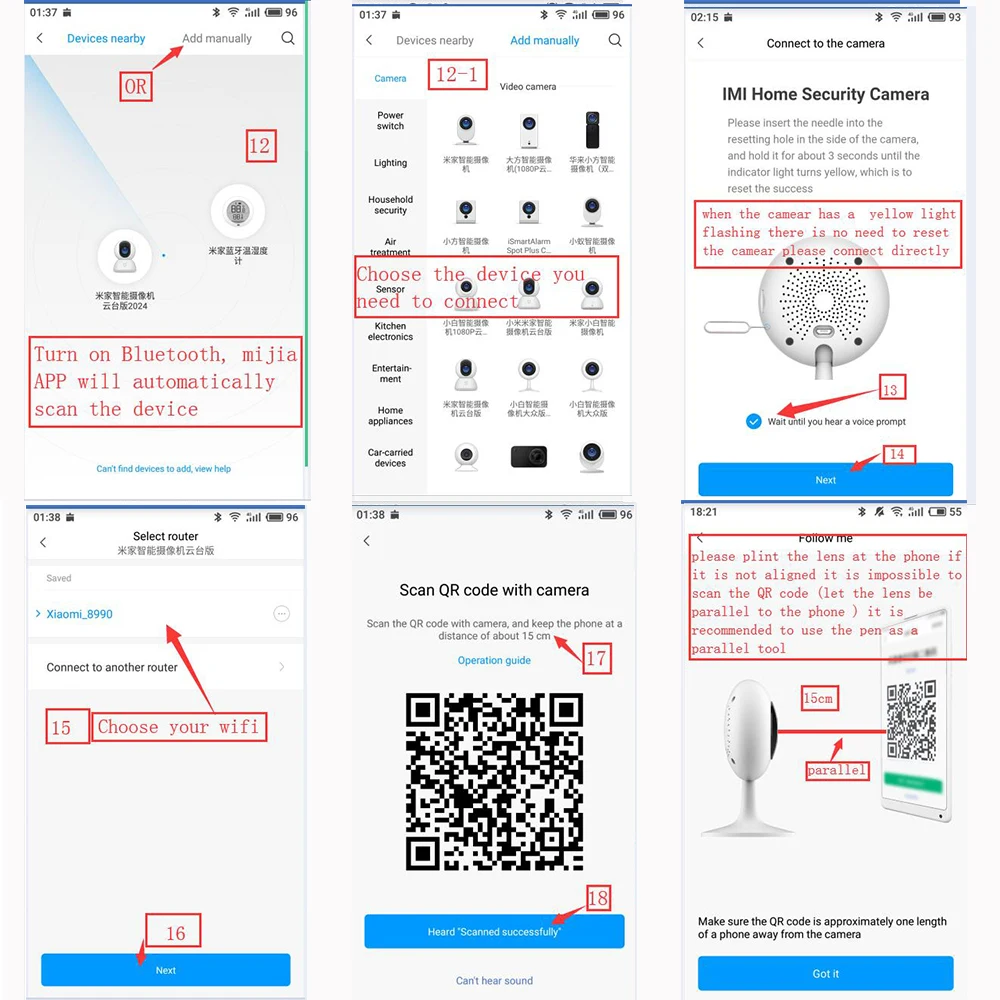

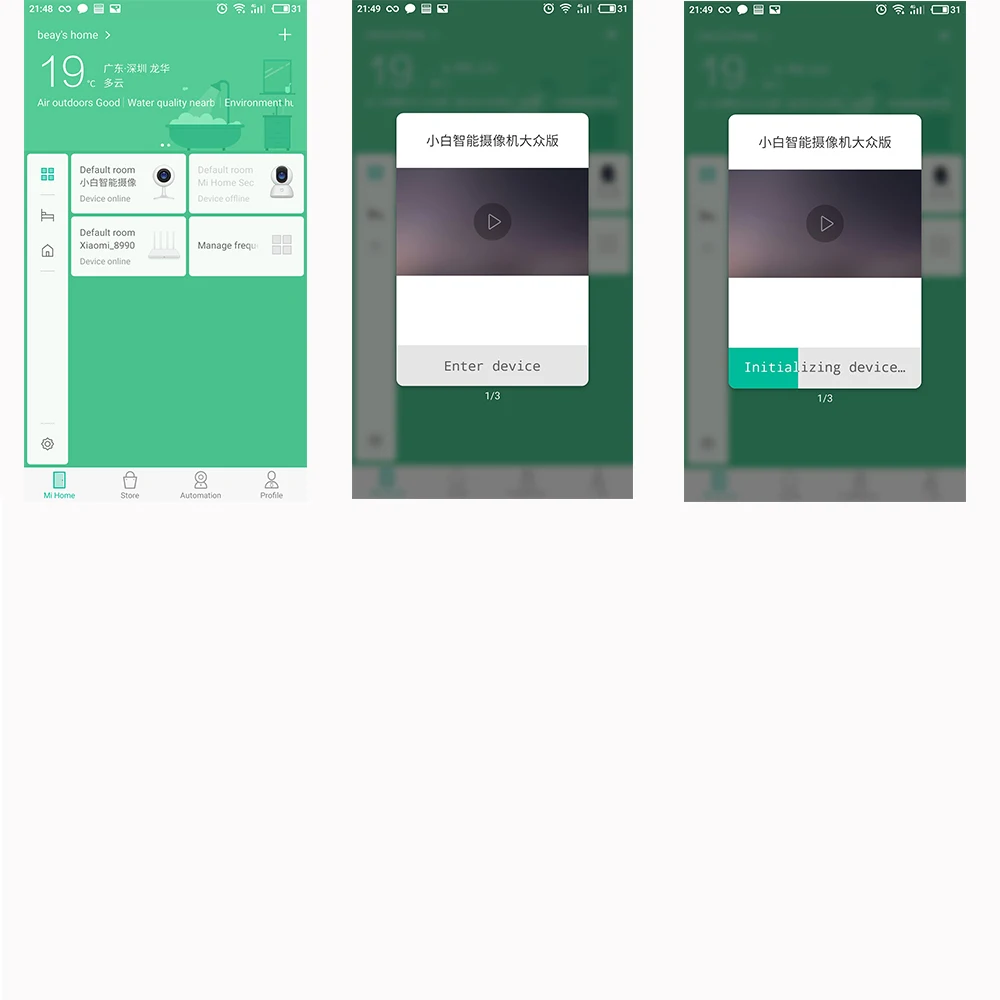
Device binding timeout how to do?(Please refer to the figure below)
Please visit the router to check Wi-Fi settings:
xiaomi router address:192.168.31.1
Other router address:192.168.2.1
192.168.1.1
192.168.0.1
1, if you are buying a millet router: enter 192.168.31.1 in the browser; other routes, please enter: 192.168.1.1 or 192.168.0.1 or 192.168.1.0;
2, after landing account, click “Common Settings” – “Wi-Fi Settings”
3, Login successfully, enter the router settings interface
4, confirm the dual-band router off one (2.4G and 5G features), this product only supports 2.4G network
5, Router name must be in English
6, this product does not support the link hidden Wi-Fi, can not hide the Wi-Fi network;
7, Network must add password, encryption the way: WPA / WPA2;
8, Routing name and password is too long, there may be binding timeout, it is recommended to shorten the password and router name try to connect
9, Router can not blacklist camera device (or, MAC address binding)
10, can not xiaomi router intrusion defense switch, open to the highest level;
11, the market part of the optical cat box with routing function, the network port is also blocked will result in binding failure, it is recommended that users use the route binding;
12, some portable WIFI on the market (360 portable WIFI) may not support device binding, it is recommended that users use routing binding;
13 If the names of the routing relay names and the main routes are the same, the connection may not be connected because the device switches the network when the two routes have different signal strengths during the connection.
14, When connecting the camera, please restart the router, connect the camera near the router, the wifi signal will be unstable over long distance, the camera can not be connected
15,Use the camera, the effective distance of the WIFI signal, (general router, open area of 10 meters, the room router walls and other obstructions will block the WiFi signal, resulting in shorter wifi signal distance, resulting in video and picture is not clear, or interrupt connection )
16,Can not open WI-FI dual-band one (2.4G and 5G will use the same name after opening, the router will automatically select the best wifi network, the short-range signal, switch to 5G network, Remotely signal, switch to 2.4G network , Due to differences in terminal equipment, automatically switch the signal, resulting in network disruption, or have been connected to the camera, video and image, is not clear, the camera connection signal is bad, and other issues)
17, Other ways to set the router much the same, do not understand can ask router service providers
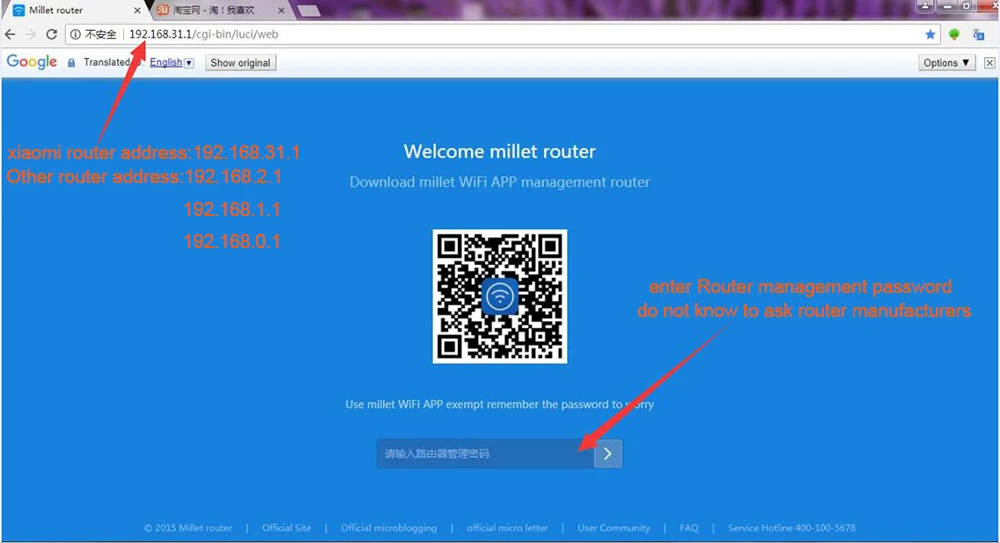
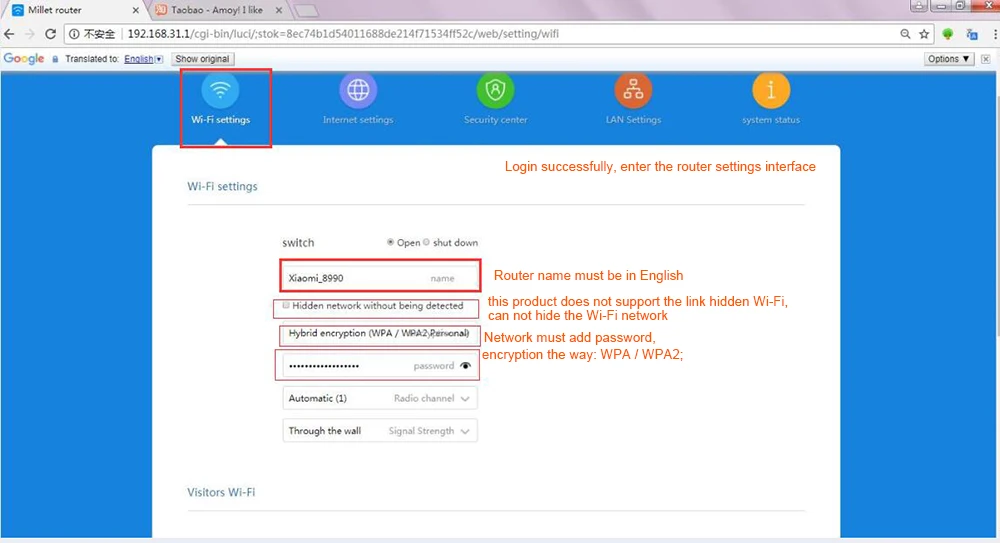
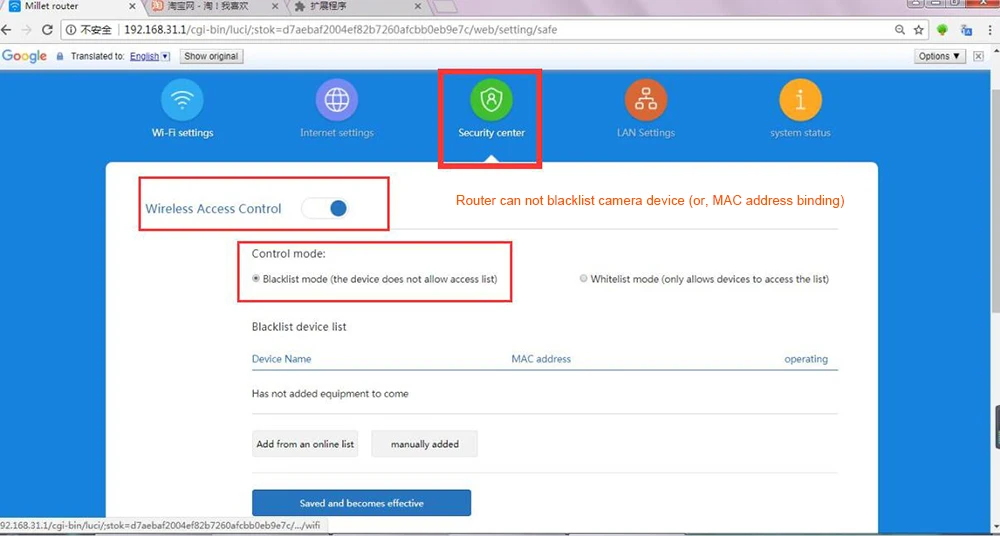













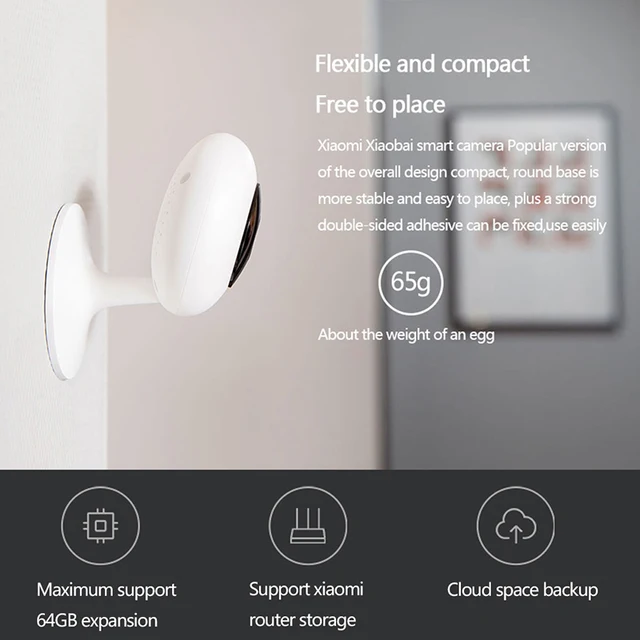




























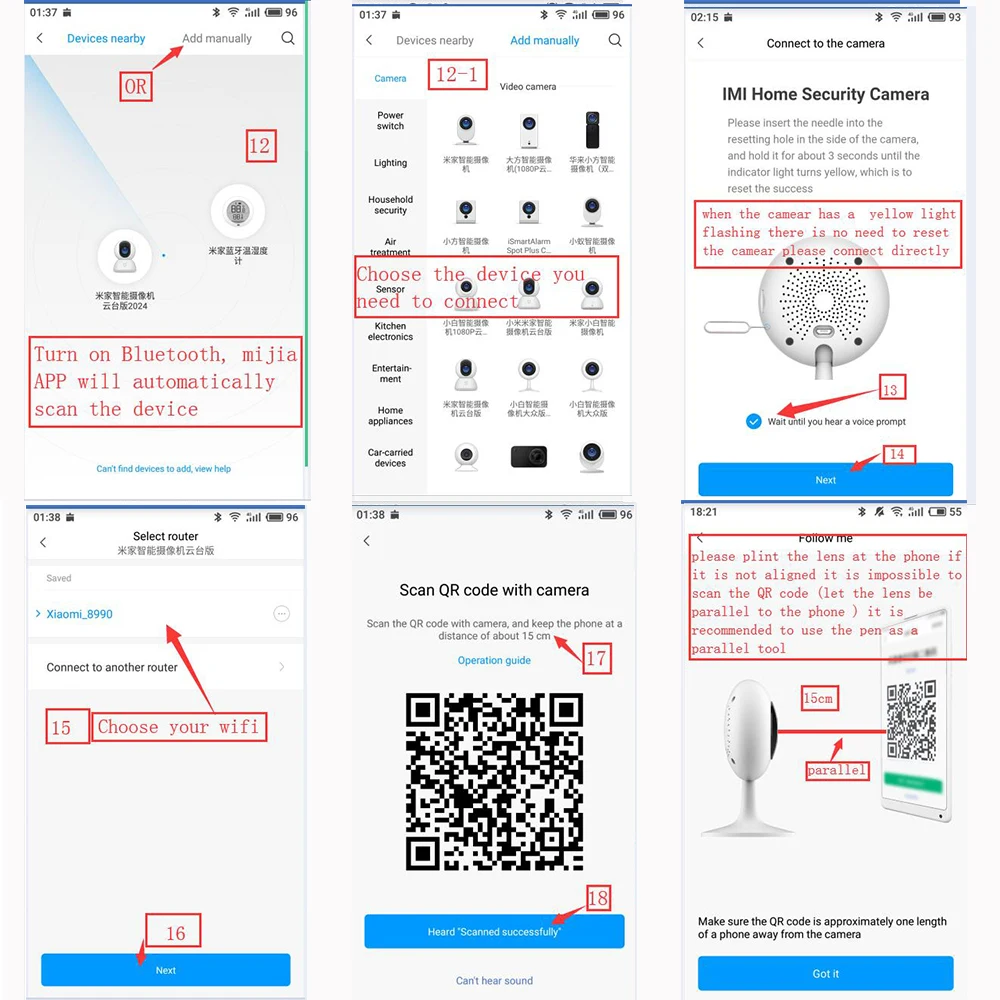

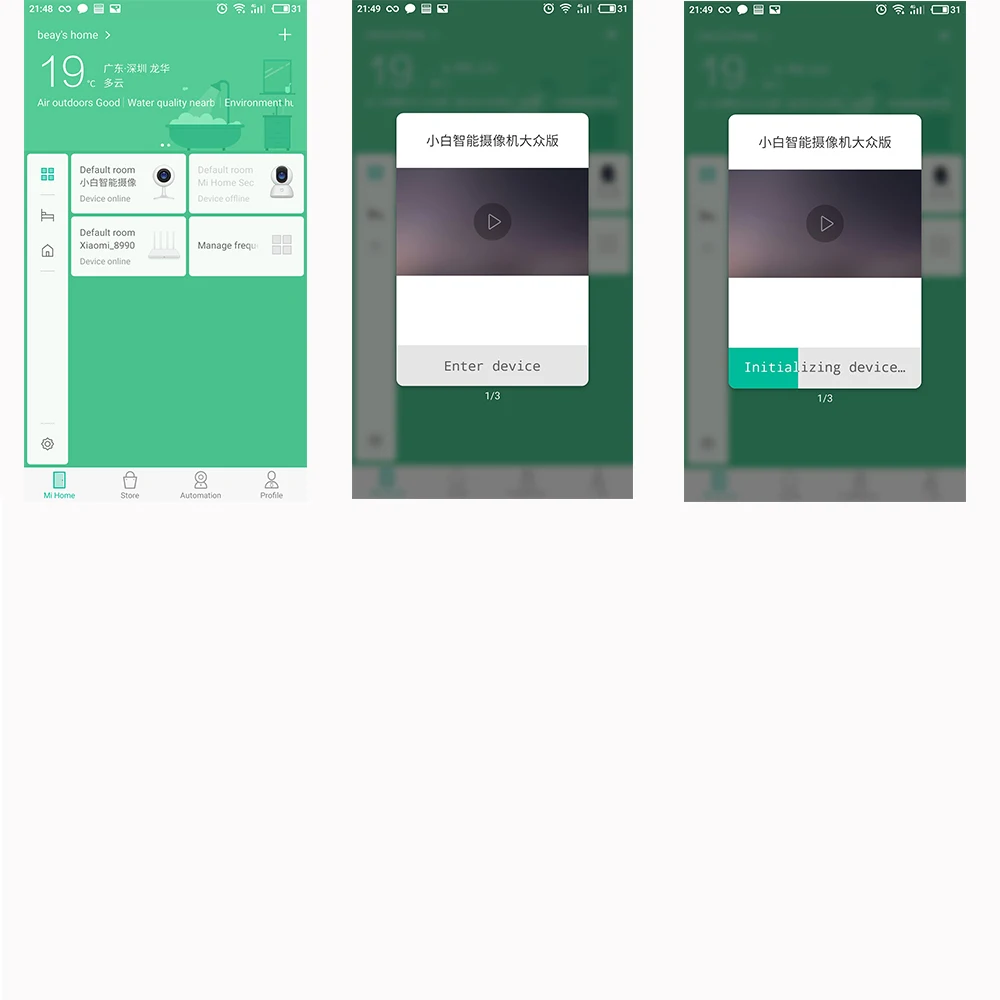
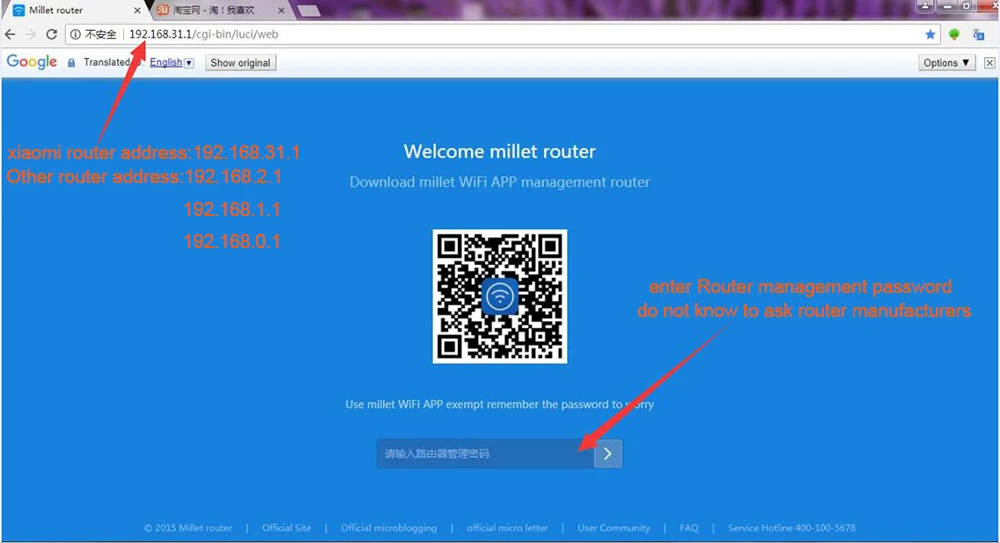
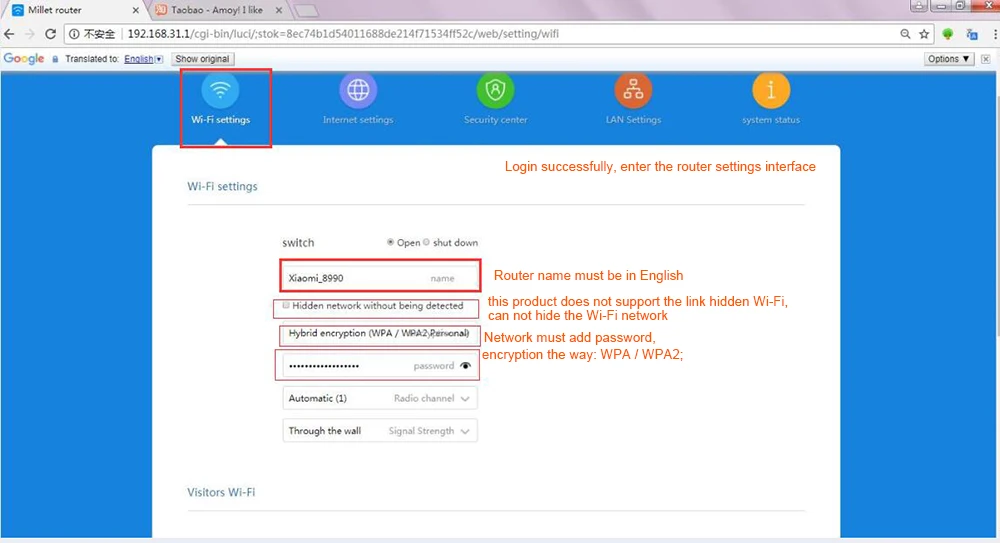
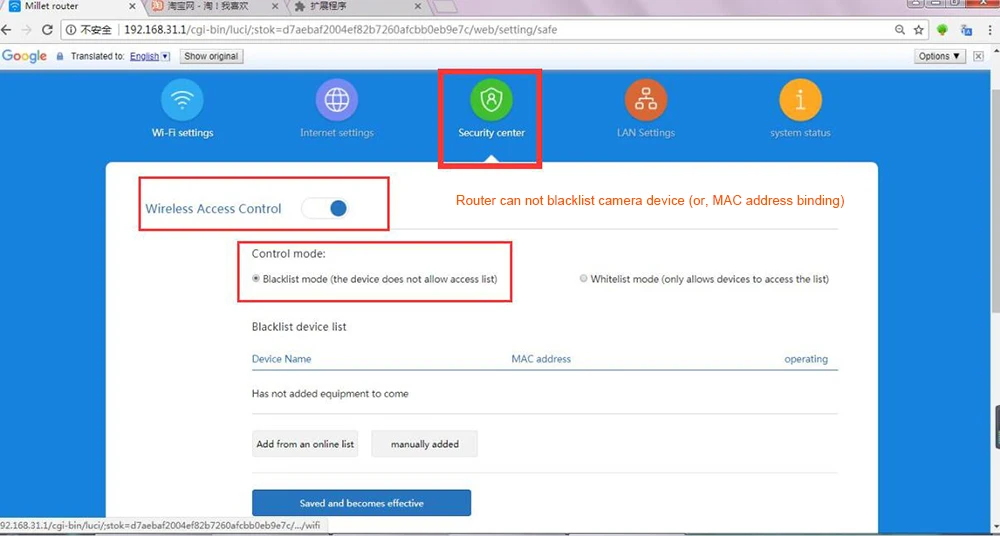


Follow us on: